10 Conversion-Focused Web Design Tips to Increase Sales in 202
Turn Your Website into a Sales Powerhouse
Is your website failing to convert visitors into customers? A poorly optimized site can cost small businesses thousands in lost sales. In 2025, web design tips for small business success focus on Conversion Rate Optimization (CRO) to drive revenue. As a Web Designer and WordPress Developer with over 100 websites built for eCommerce and local services, I’ve helped clients like Second Sole achieve a 50% conversion boost, generating $10,000 in sales in just 6 months. This guide shares 10 actionable website conversion tips to skyrocket your sales, from strategic CTAs to trust-building UX tweaks. Plus, download my Free Small Business Website Checklist to optimize your site today. Ready to boost conversions? Let’s dive in!
Why Conversion-Focused Web Design Matters
A website optimized for conversions isn’t just a digital presence—it’s a sales machine. Here’s why sales-focused website tips are critical in 2025:
- Higher Conversions: Optimized designs can boost conversions by 200% (Forrester).
- Customer Trust: 88% of users trust sites with professional UX (BrightLocal).
- Lower Bounce Rates: Clear navigation and CTAs keep visitors engaged.
- Revenue Growth: Second Sole’s eCommerce site saw a 50% conversion increase with CRO.
Want to turn clicks into sales? Explore my Landing Page Design services for CRO-driven solutions!
10 Conversion-Focused Web Design Tips to Increase Sales
These web design tips for small business focus on CRO and UX to maximize sales, with real-world examples from my projects.
1. Optimize CTA Button Colors for More Clicks
The color of your call-to-action (CTA) buttons can significantly impact click-through rates.
- Why It Matters: Contrasting colors (e.g., red or orange) increase clicks by 21% (HubSpot).
- Actionable Steps:
- Use bold colors like red or orange against neutral backgrounds.
- Ensure buttons are large (48x48px) and tappable on mobile.
- Test colors with A/B tools like Google Optimize.
- Place CTAs in high-visibility areas (e.g., above the fold).
- Example: Second Sole’s “Shop Now” button in orange boosted clicks by 25%.
- Pro Tip: Experiment with 2–3 color variations to find the best performer.
2. Place Trust Badges Strategically
Trust badges (e.g., SSL, payment icons) reassure users, reducing hesitation at checkout.
- Why It Matters: 61% of users avoid purchases without trust signals (Baymard).
- Actionable Steps:
- Add badges near checkout or CTAs (e.g., “Secure Checkout”).
- Use recognized icons (PayPal, Visa, Norton Secured).
- Highlight customer reviews or testimonials nearby.
- Ensure badges are visible on mobile.
- Example: Second Sole’s trust badges near the checkout reduced cart abandonment by 15%.
- Pro Tip: Combine badges with a “Money-Back Guarantee” for extra trust.
3. Reduce Cart Abandonment with UX Tweaks
A seamless checkout process is key to design to increase sales, especially for eCommerce.
- Why It Matters: 67% of shoppers abandon carts due to poor UX (Baymard).
- Actionable Steps:
- Simplify checkout to 1–2 steps.
- Offer guest checkout options.
- Display progress bars (e.g., “Step 1: Shipping”).
- Use autofill for forms to speed up entry.
- Example: Second Sole’s streamlined checkout cut abandonment by 20%.
- Pro Tip: Test checkout flow with real users to identify friction points.
4. A/B Test CTA Positions for Higher Conversions
Testing CTA placement ensures you maximize clicks and conversions.
- Why It Matters: Strategic CTA placement can boost conversions by 121% (HubSpot).
- Actionable Steps:
- Test CTAs above the fold vs. mid-page.
- Use heatmaps (e.g., Hotjar) to track clicks.
- Include multiple CTAs per page (e.g., header, footer).
- Use action-oriented text (e.g., “Buy Now” vs. “Learn More”).
- Example: Yuvira Wellness’s above-the-fold CTA increased purchases by 30%.
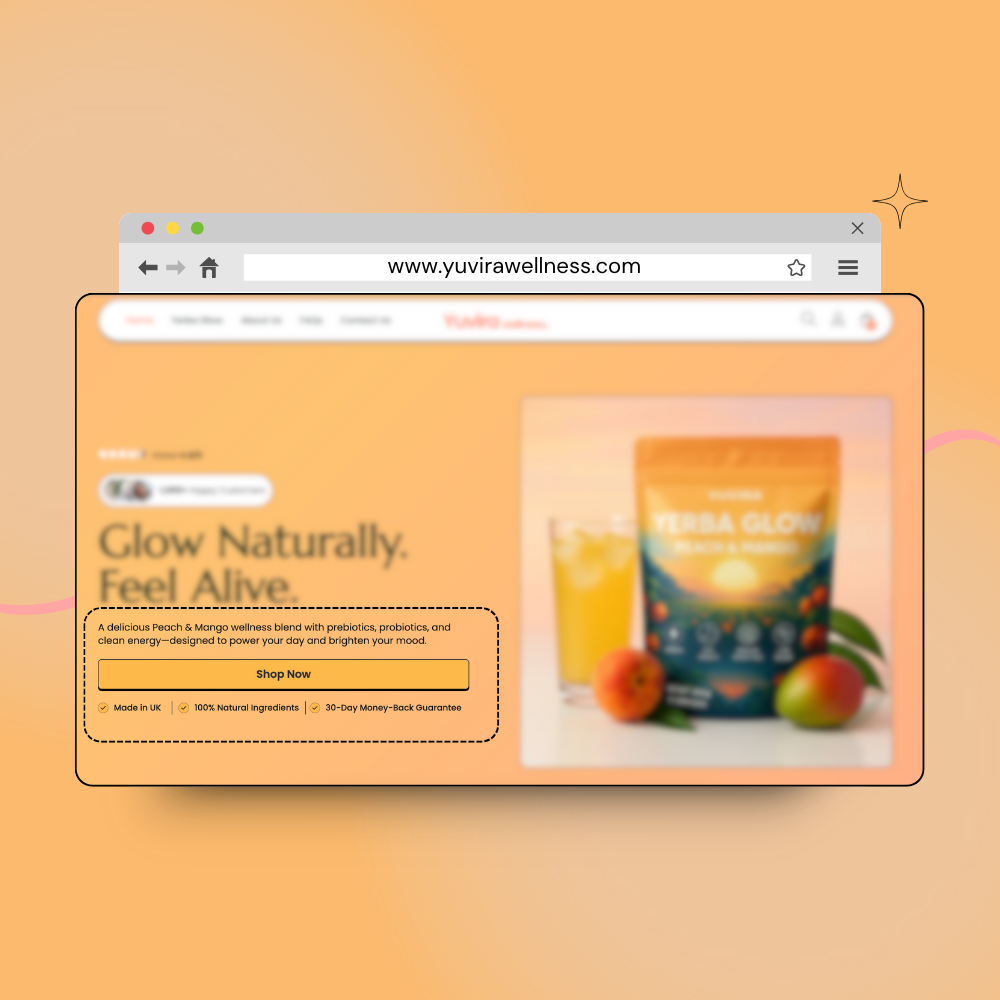
5. Simplify Navigation for Quick Conversions
Clear navigation guides users to purchase faster, a top website conversion tip.
- Why It Matters: 70% of users leave sites with confusing menus (HubSpot).
- Actionable Steps:
- Limit menu items to 5–7 (e.g., “Home,” “Shop,” “Contact”).
- Use descriptive labels (e.g., “Order Now”).
- Add a search bar for product discovery.
- Keep menus sticky for accessibility.
- Example: Yuvira Wellness’s simple menu increased session duration by 20%.
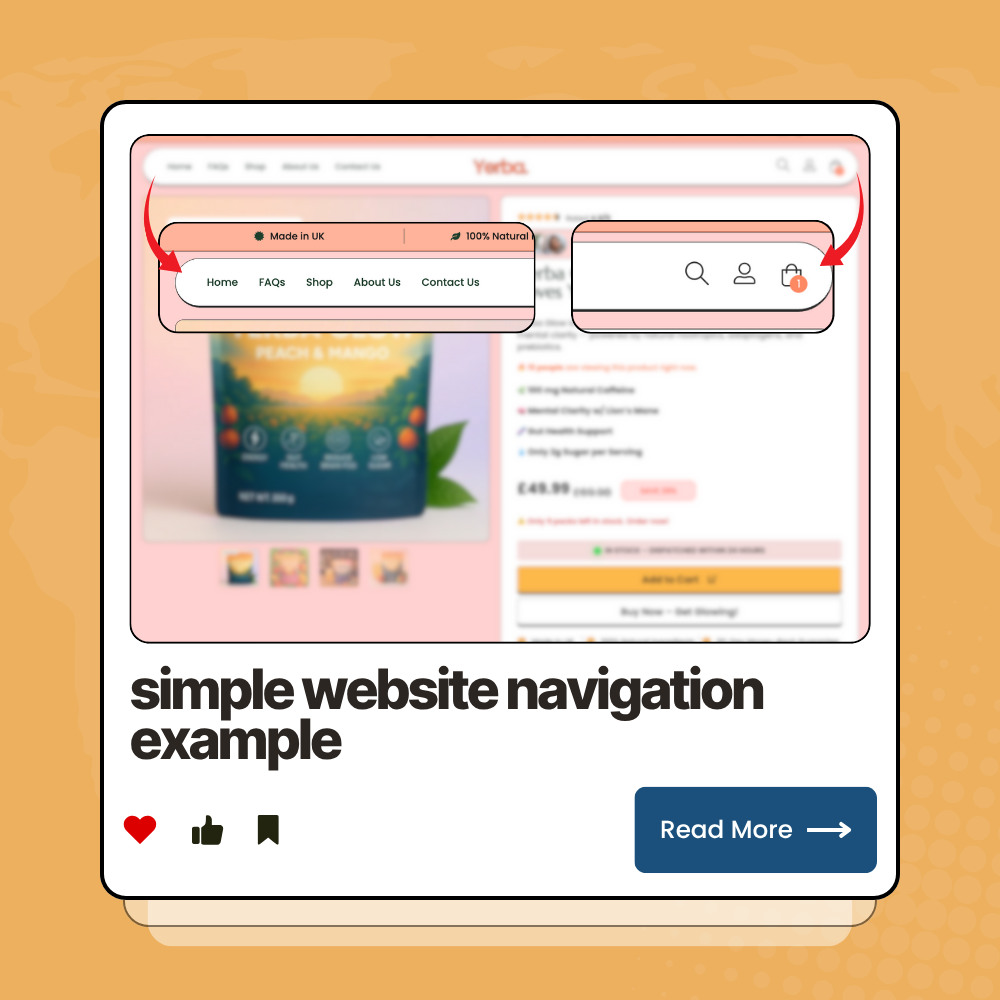
6. Use High-Impact Visuals to Drive Sales
Compelling visuals grab attention and encourage purchases.
- Why It Matters: Custom visuals boost engagement by 30% (Adobe).
- Actionable Steps:
- Use high-resolution product images, not generic stock photos.
- Add zoom functionality for product details.
- Include short videos (e.g., 15-second product demos).
- Optimize images with WebP format for speed.
- Example: Second Sole’s product photos increased add-to-cart rates by 25%.
- Pro Tip: Use consistent branding in visuals to build trust.
7. Add Social Proof with Customer Reviews
Reviews are a powerful sales-focused website tip to build credibility.
- Why It Matters: 88% of consumers trust reviews as much as recommendations (BrightLocal).
- Actionable Steps:
- Integrate a review system like Yotpo or Judge.me.
- Display 4–5 star reviews near CTAs or checkout.
- Highlight specific feedback (e.g., “Fast delivery!”).
- Update reviews regularly for freshness.
- Example: Second Sole’s Yotpo reviews boosted trust, contributing to a 50% conversion increase.
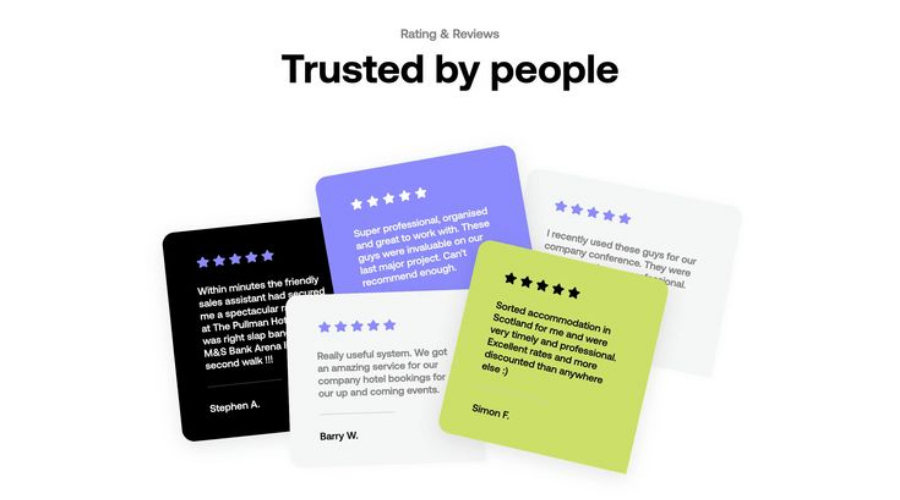
8. Optimize for Mobile Conversions
Mobile-friendly design is critical for web design tips for small business success.
- Why It Matters: 53% of users abandon slow mobile sites (Google).
- Actionable Steps:
- Use responsive layouts with Elementor.
- Ensure buttons are tappable (48x48px).
- Optimize images for fast mobile loading.
- Test with Google’s Mobile-Friendly Test.
- Example: Second Sole’s mobile-optimized site drove 40% of sales from smartphones.
- Pro Tip: Prioritize mobile UX for eCommerce shoppers.
9. Streamline Forms for Lead Capture
Simple forms boost sign-ups and inquiries, a key design to increase sales.
- Why It Matters: 50% of users abandon complex forms (Formstack).
- Actionable Steps:
- Limit form fields to 2–3 (e.g., name, email).
- Use clear labels and placeholder text.
- Add a strong CTA (e.g., “Get My Free Checklist”).
- Test form placement (e.g., pop-up vs. inline).
- Example: Second Sole’s simplified contact form increased inquiries by 15%.
- Pro Tip: Use Klaviyo for flyout forms to capture leads seamlessly.
10. Track Performance with Analytics
Analytics reveal what drives conversions, making it a must-have website conversion tip.
- Why It Matters: Data-driven tweaks can improve ROI significantly.
- Actionable Steps:
- Install Google Analytics to track conversions.
- Monitor bounce rates, session duration, and click-throughs.
- Use heatmaps to analyze user behavior.
- Adjust CTAs or visuals based on insights.
- Example: Second Sole’s analytics showed a 60% traffic boost, guiding CRO improvements.
- Pro Tip: Set up conversion goals to measure sales and leads.
Top 5 Conversion-Focused Web Design Tips:
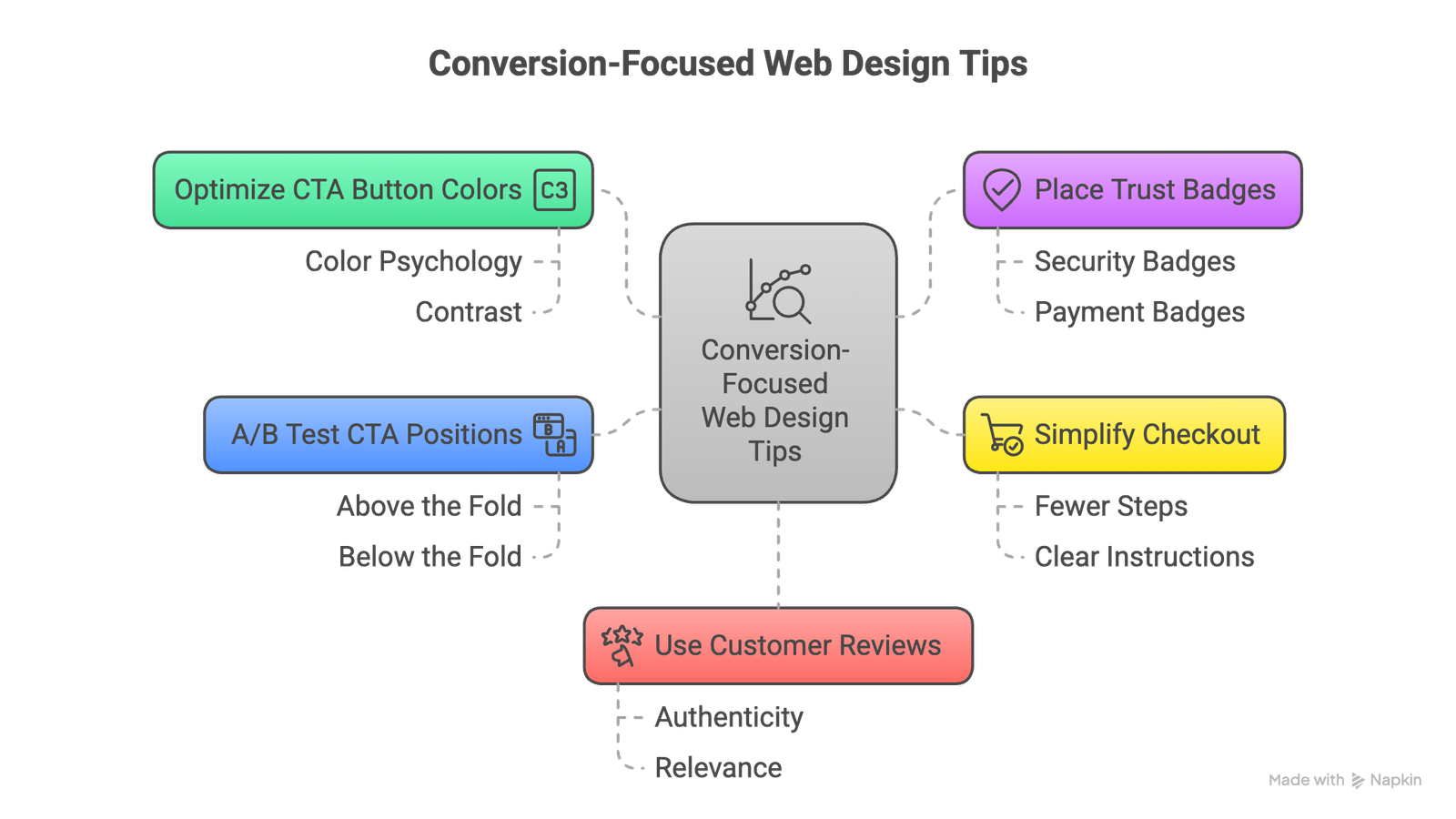
These tips are your shortcut to higher sales in 2025:
- Optimize CTA button colors for clicks.
- Place trust badges near checkout.
- Simplify checkout to reduce abandonment.
- A/B test CTA positions for conversions.
- Use customer reviews for trust.
Ready to boost sales? Contact Salman!
Client Success Story: Second Sole
Second Sole, a women’s thrift shoe store, had no online presence. I built a WordPress eCommerce site using WooCommerce, Yotpo reviews, and Mailchimp integration. The result? A 50% conversion increase, 60% traffic boost, and $10,000 in sales in 6 months. Key CRO features included a streamlined checkout, trust badges, and mobile optimization. See more success stories in my portfolio!
Common Conversion Killers to Avoid
Avoid these pitfalls to maximize your design to increase sales:
🛒 Complex Checkout: Simplify to 1–2 steps.
🔒 No Trust Signals: Add badges and reviews.
📱 Slow Mobile Site: Optimize for <3-second loads.
👉🏼 Vague CTAs: Use bold, action-oriented text.
🎨 Cluttered Design: Embrace white space for clarity.
Fix these issues with a free website audit!
People Also Ask: Your Questions Answered
A user-friendly, mobile-first, SEO-optimized site. Download my Free Website Checklist for details.
Custom WordPress sites range from $6,00–$5,000. Get a quote today.
WordPress for flexibility, Shopify for quick eCommerce. Explore my WordPress Development services.
Hire for custom or growth-focused sites. See my portfolio for examples.
4–8 weeks for a custom site. Contact me for a timeline.
SEO drives organic traffic, boosting visibility. Learn more in my blog.
Skyrocket Your Sales with CRO-Driven Design
In 2025, web design tips for small business success hinge on Conversion Rate Optimization. These 10 website conversion tips from CTA colors to analytics can transform your site into a sales powerhouse. My work with Second Sole delivered a 50% conversion boost and $10,000 in sales. Don’t let a subpar site hold you back. Download my Free Small Business Website Checklist or contact me for a free website audit. Want a complete guide to building your site? Read The Ultimate Guide to Web Design for Small Businesses!


